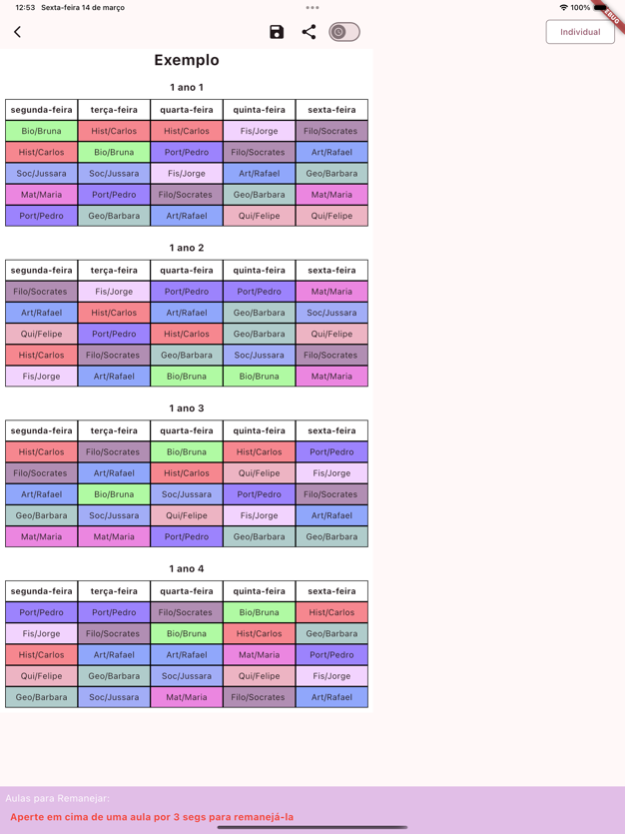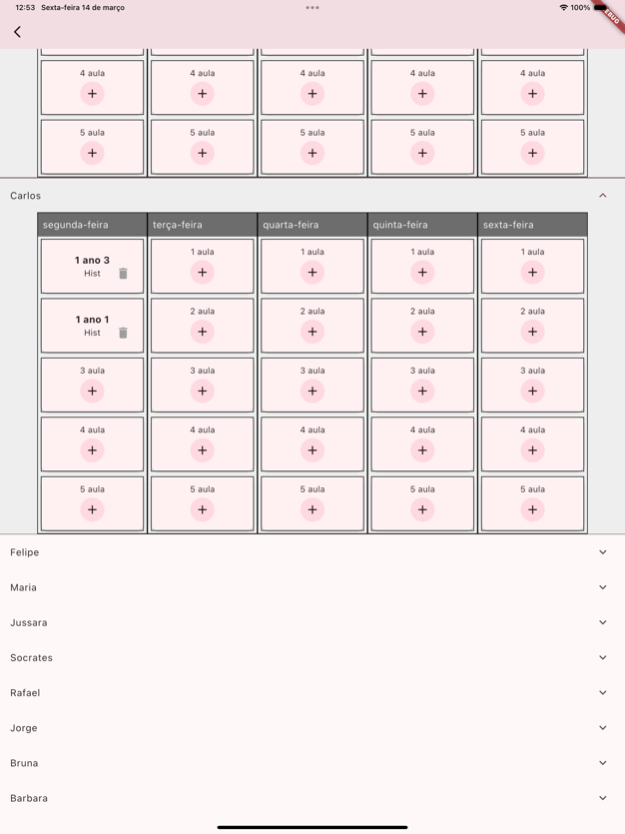School Schedule Generator1.5
Publisher Description
Distribution of Classes to Educational Institutions
Our application is an efficient tool for distributing class hours among teachers in educational institutions. With an intuitive interface and powerful features, we simplify the process of creating school schedules in an automated way.
Main Features:
Customized Class Configuration: Define the number of classes per day according to the institution's needs.
Course Management: Add and organize courses quickly and easily.
Teacher Assignment: Register teachers and associate them with the subjects they are able to teach.
Creating Classes: Establish classes and associate specific subjects with each one.
Time Restrictions Management: Set time restrictions for teachers, allowing precise control over the days and periods in which each one can teach classes.
Automatic Timetable Generation: Use our automatic timetable generation function to create a complete school timetable with just a few clicks.
Important Notes:
The schedules generated are dynamic and may vary with each new generation. We recommend saving the desired times before starting a new generation process.
If you need to make adjustments to the schedule, use the time restrictions per teacher to further customize the schedule according to the specific needs of the institution.
Our mission is to provide an effective and flexible solution to optimize class distribution, ensuring efficient management of time and educational resources. Try it now and simplify the organization of your school schedule!Apr 1, 2025
Version 1.5
- Bugs fix
About School Schedule Generator
The company that develops School Schedule Generator is Felipe Reitz. The latest version released by its developer is 1.5.
To install School Schedule Generator on your iOS device, just click the green Continue To App button above to start the installation process. The app is listed on our website since 2025-04-01 and was downloaded 0 times. We have already checked if the download link is safe, however for your own protection we recommend that you scan the downloaded app with your antivirus. Your antivirus may detect the School Schedule Generator as malware if the download link is broken.
How to install School Schedule Generator on your iOS device:
- Click on the Continue To App button on our website. This will redirect you to the App Store.
- Once the School Schedule Generator is shown in the iTunes listing of your iOS device, you can start its download and installation. Tap on the GET button to the right of the app to start downloading it.
- If you are not logged-in the iOS appstore app, you'll be prompted for your your Apple ID and/or password.
- After School Schedule Generator is downloaded, you'll see an INSTALL button to the right. Tap on it to start the actual installation of the iOS app.
- Once installation is finished you can tap on the OPEN button to start it. Its icon will also be added to your device home screen.
Program Details
System requirements
Download information
Pricing
Version History
version 1.5
posted on 2025-04-01
Apr 1, 2025
Version 1.5
- Bugs fix